The Experience:
Pre-mission Email:
Each guest will recieve a confidential email before their take off. It is packaged as an official invitation document sent from the NASA’s Astrobiology Institute. In the document, guests are asked to assume the role of an astrobiologist, put together a spacesuit, complete pre-deployment tasks, and prepare a biological specimen to share with the group. Once we convene at our designated meeting time in Zoom, I lead guests through a story where they are astrobiologists setting out on a mission to a distant planet called Xotera. The goal is to determine if Xotera is suitable for life.
The official invitation can be found here.
The Script:
*Orange highlights indicates actions*
Mission Introduction:
*We convene in a Zoom lobby*
*Change Zoom Background: Mission Space logo
Press “Next Stage” button*
Zdravstvuyte (ZDRA-stvooy-te),
You all should know what that means since you completed your Pre-deployment Checklist. Welcome to NASA’s Astrobiology Institute’s (NAI) headquarters. Congratulations once again for being selected to the Xotera Special Ops Team (XSOT), the inaugural unit with the directive to embark on the first mission to planet Xotera, an exoplanet that could one-day be an Alternative Earth. Remember, our objective is to travel to Xotera and collect data contributing to studies on whether Xotera is capable of hosting human life. I am your mission CapCom, Hayden. Our Space Institute has received strong indications that Xotera is amenable to life. The research we gather from this mission can change the course of humankind as we know it.
Yes, you are probably aware that there’s a slight chance with any flight track to Xotera of being pulled toward the forbidden exoplanet of Utu,
*Change Zoom Background: image of Utu*
a planet known for its strong gravitational pull, radioactive surface and hostile life forms.
I know you might be feeling a bit nervous considering the Utu’s current orbiting position and the recent tragic incident to Flight 301. You all probably remember, “The crash landing Incident” a few years ago.
*Change Zoom Background: Crashing spaceship background*
Don’t worry, we are taking extreme measures to maintain a careful distance as we travel to our target planet, Xotera.
Scene 1: Pre-mission Intros
*Change Zoom Background: Mission Space background
Press “Next Stage” button*
Let’s take a moment to introduce ourselves to our team of esteemed astrobiologists. There’s no better way to get to know each other than to share what we have been up to with our astrobiologist practices.
As mentioned in the pre-deployment brief, I hope you are all prepared to share a recent specimen you have been studying. Like I said in the email, I have been inspecting this new microscopic organism called the Empathy Sunflower Ameoba.

My Empathy Sunflower Ameoba.
I have learned that this species feeds on other organisms by penetrating their cell walls, sucking their emotions out of them. Then they transmit these feelings onto their next host. A fascinating discovery. So who would like to share what they have been researchign first?
*The group goes around and shares a specimen they have been studying. the host comments on everyone’s specimen.*
Thank you everyone for sharing. It’s time to begin our mission. My best of luck to each of you.
*Redirect to Mission Companion
Hit next stage button*
I would like everyone to please turn to your attention to your Mission Companion. Can we all write a note in the Intercom Server in the top right to confirm we are all together.
*pause, let the group type*
Feel free to use this throughout the experience to communicate with your team.

Mission Companion Homepage
Scene 2: The Spacecraft
To begin our journey, I need everyone to choose their own spaceship. We do have to ride seperately because of COVID-19 restrictions from 2020, but we have a master AI control system that will direct our caravan’s flight paths. You will need to input your ship into the Spacecraft Detector by sketching it out at the bottom of your Mission Companion.
Also, be extremely careful with your selection. This mission won’t be smooth sailing. We will need a high-tech spacecraft that is capable of navigating far distances and the dangerous path ahead. There’s also a chance we will be traveling through asteroid belts and gravitational pulls. Consider your space craft’s traction, shields, and acceleration.
With those notes of caution, join me in drawing your spacecraft on the canvas at the bottom of the Companion so our AI system could detect each of our ships.
Oh one last thing, the system detector is extremely sensitive so you cannot retract an input. You only have one chance to draw your most accurate rendering and you can only press the input button once. Some astronauts have complained about our system in the past but let’s give it a shot. Let’s take two minutes. Please ask any questions if they come up.
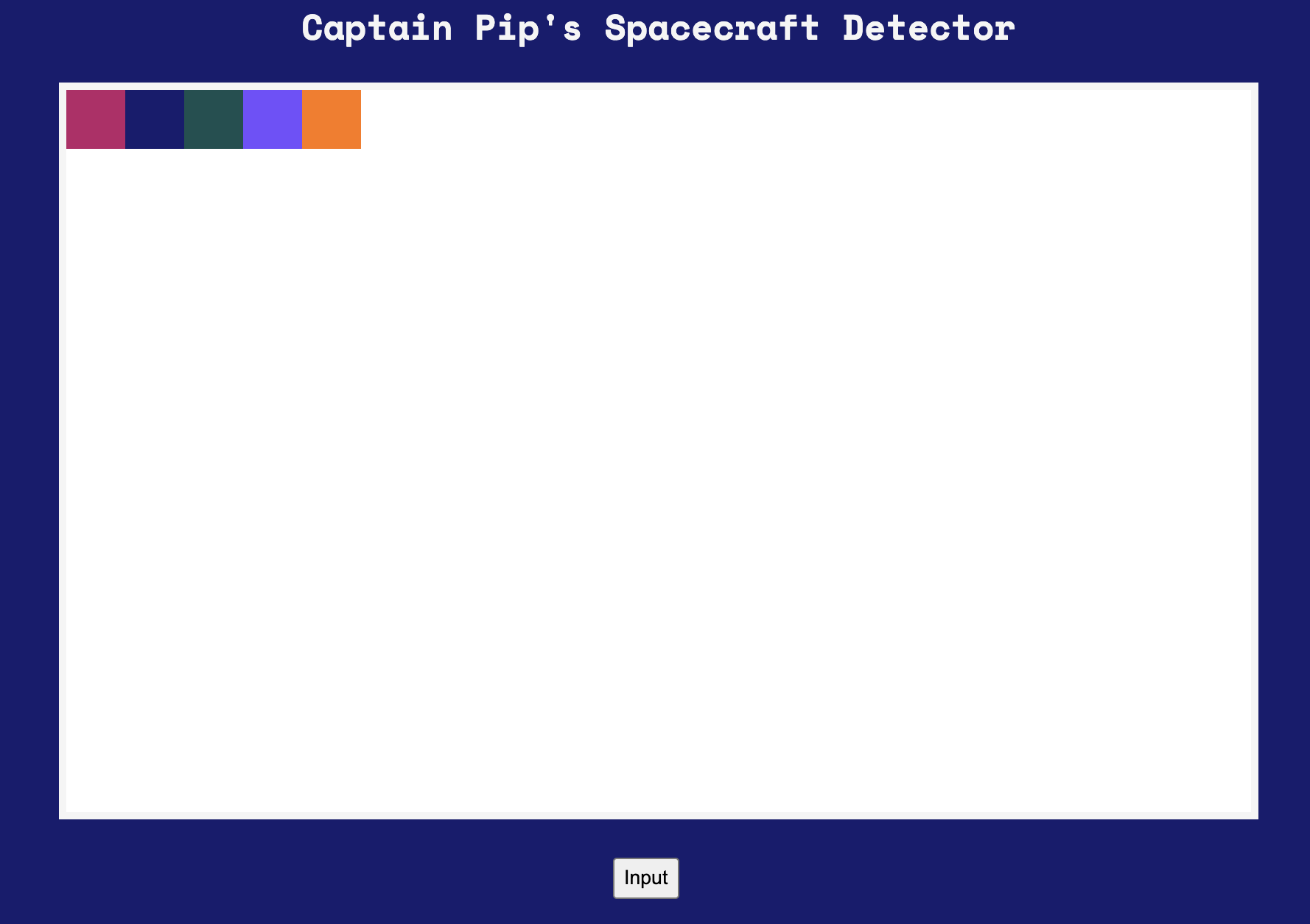 Guests will draw their Spaceship in the space provided
Guests will draw their Spaceship in the space providedScene 3: Spacecraft Capabilities and Feedback
*Press next “stage button”
Start timer for 2 minute*
Is everyone done in? Let’s take a look at your team’s spacecrafts. Would anyone like to share something about their spacecraft?
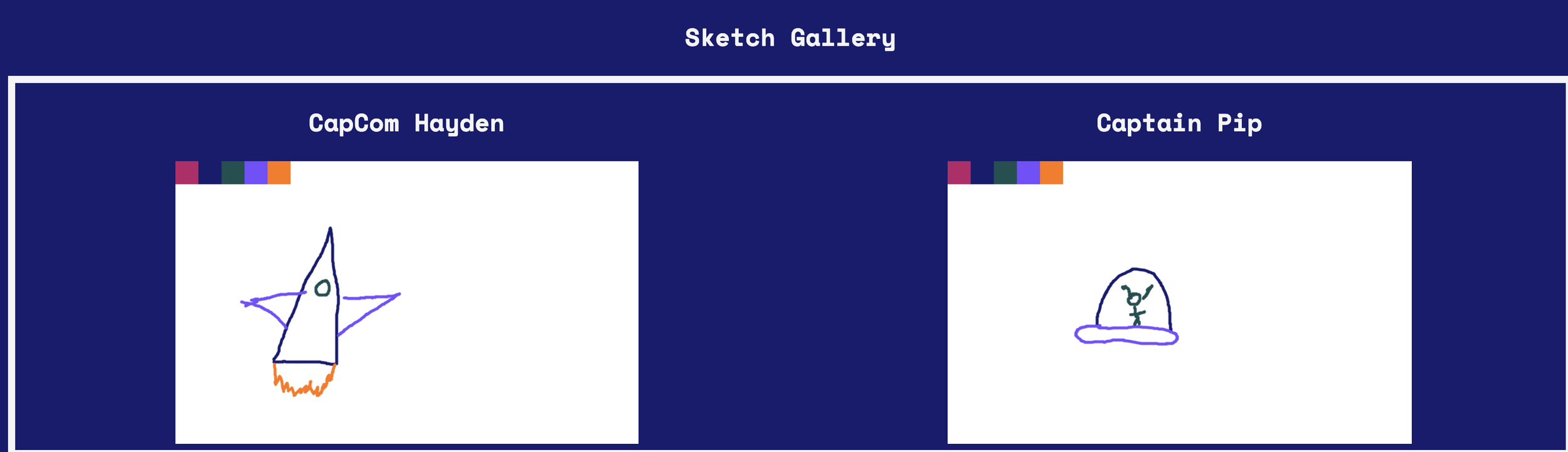 A sketch gallery appear of everyone’s spacraft
A sketch gallery appear of everyone’s spacraftThis is mine. It’s the X5 Space Shuttle. It’s powered by solid hydrogen. It has a sleek interior, complete with a video game system and comfortable hypersleep chambers.
Would anyone like to go next to share there spaceships capabilities?
*Improvise. Talk to the guests while they are sharing. Ex: “Woah, Anna… You have a really awesome spacecraft. That will be perfect for the mission.”*
Now, at the NAI we have a tradition. While everone is sharing, in the Intercom Server, in the top right of your Mission Companion, react or provide feedback to your teamate’s renderings.
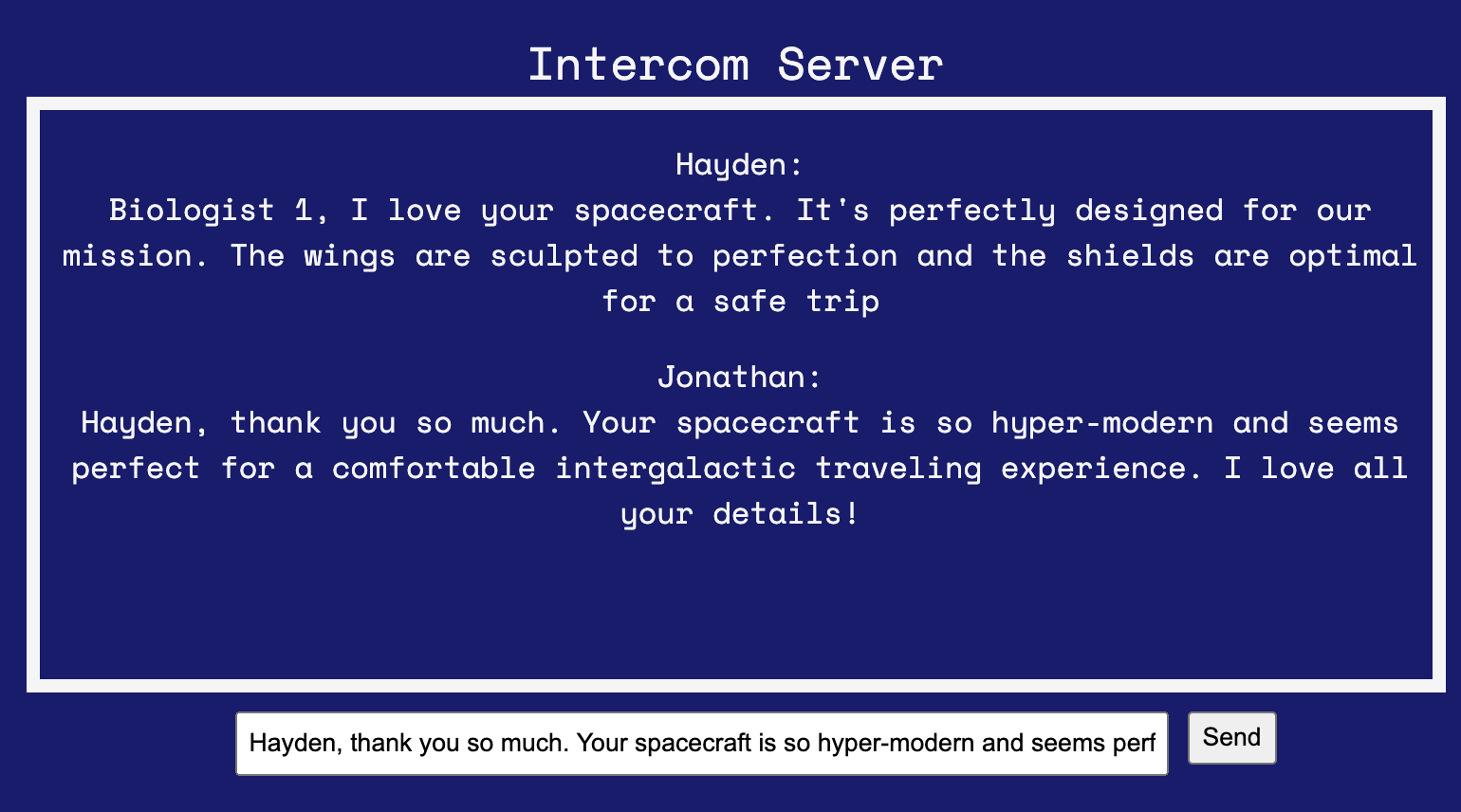 Everyone provides feedback on their team’s spacecraft
Everyone provides feedback on their team’s spacecraftScene 4: Interplanetary travel.
4a: Launch:
*Pretend to be getting word from Space Center
Press Control Center “Next Stage” Button*
We are receiving word that we are approaching our launch window. Everyone, please settle into your Control Centers by hitting the link at the top of your screen. I will settle into mine (*Change Zoom background to Control Center).

My Control Center Zoom background
*Redirect to Mission Control Center, wait for everyone to get there
Press “Next View” button *
Make sure your helmet is on and secure. I will put on my uniform (*put costume on and give other’s time to get their’s*).Be prepared for intense G forces and turbulence. I hope you had a chance to experiment with the Control Center as part of the pre-mission checklist. If you have not, please take a minute or so to familiarize yourself with the control panel.
*Give them 30 seconds to play with the buttons*
Okay, okay that’s enough. As I said and as you could tell, we all have access to the same central control system that is guiding our spaceship caravan. So from here on, please, only press the buttons when asked to or if you absolutely need to of course. While on our journey, look out for commands, buttons, and data that will keep us on track and communicate with the team. I will be there to assist you.
 *Pretend you’re getting word that it’s time for take off*
*Pretend you’re getting word that it’s time for take off*What’s that? We are a go for launch. In 10, 9, 8, 7, 6, 5, 4...
*Press “Next View” button*
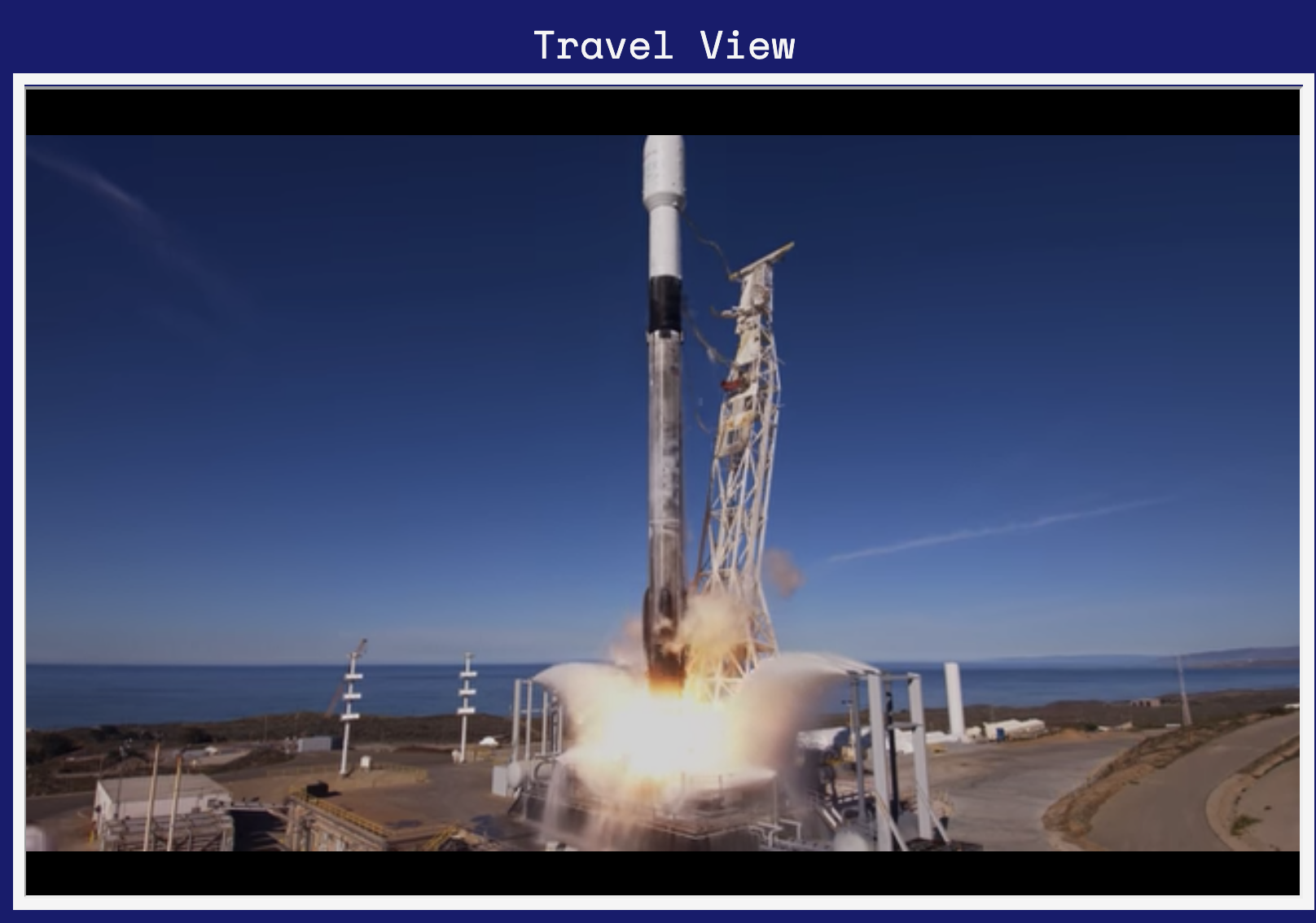
Launch video
We have cleared the tower and are on course for Xotera.
4b: Next Stage Rockets
*Press Next Stage Button*
It’s time to pick up speed. And initiate our slingshot around the moon.
(Name), Can you please fire our insertion rockets now.
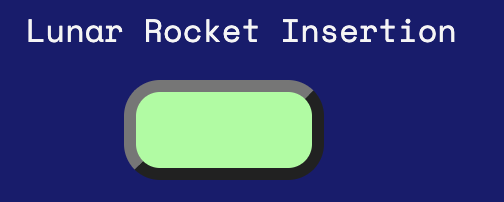
Button for moon slingshot
*Press Next Stage Button*
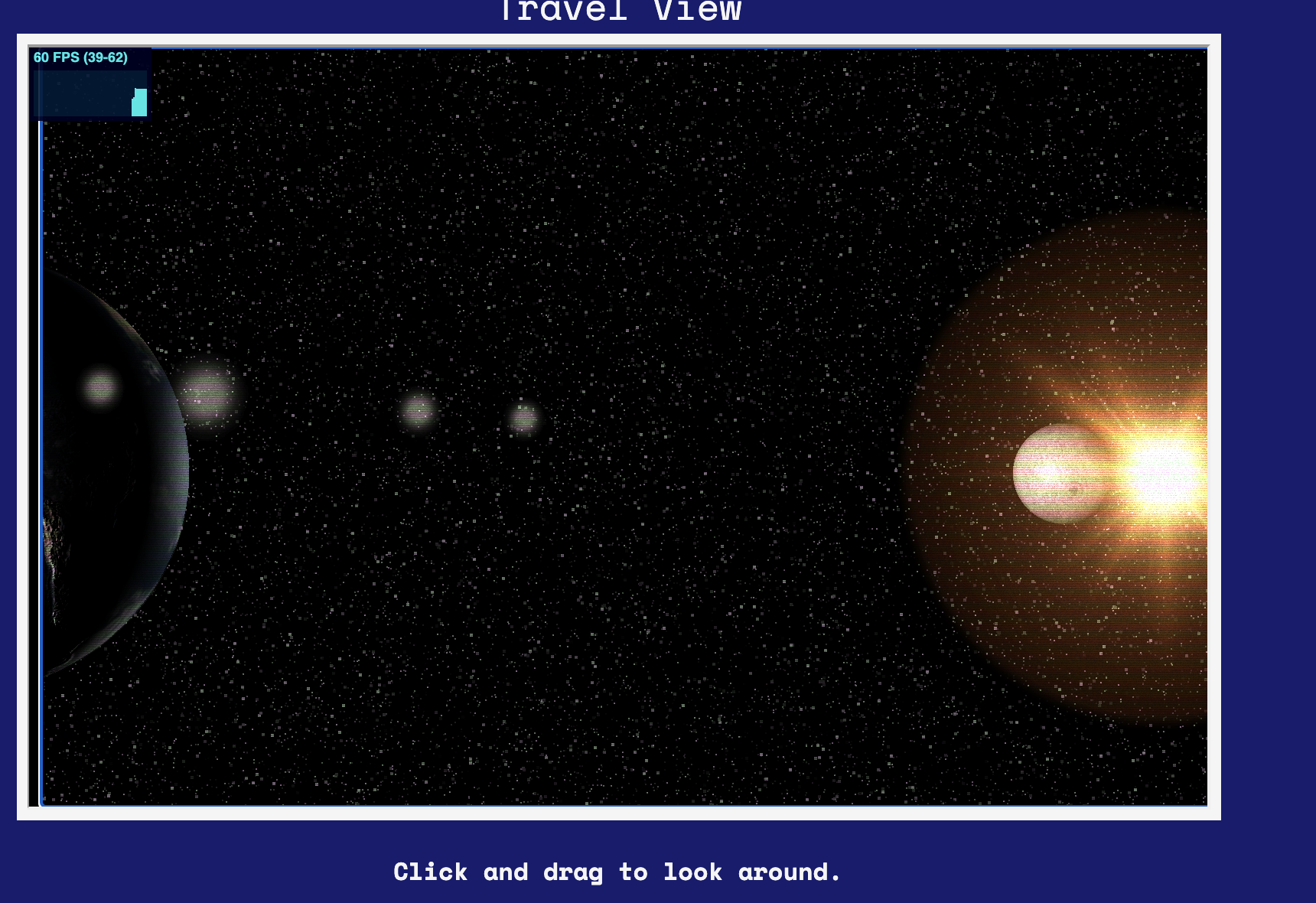
Travelers will travel from the Earth, past the moon in a Three.js scene.
Wow, perfect slingshot. You should have visuals of the Earth and Moon. A beautiful site. Every astronaughts dream. We are officially on course for Xotera.
4c: Hypersleep
It’s time to get some shut-eye. Settle into your Hypersleep Pods and turn off your lights so I could activate hypersleep.
*The team and myself turn off their lights, and pretend to fall asleep for 15 seconds.
Press Next Stage Button to engage hypersleep*
Goodnight, and I will see you in a few months.
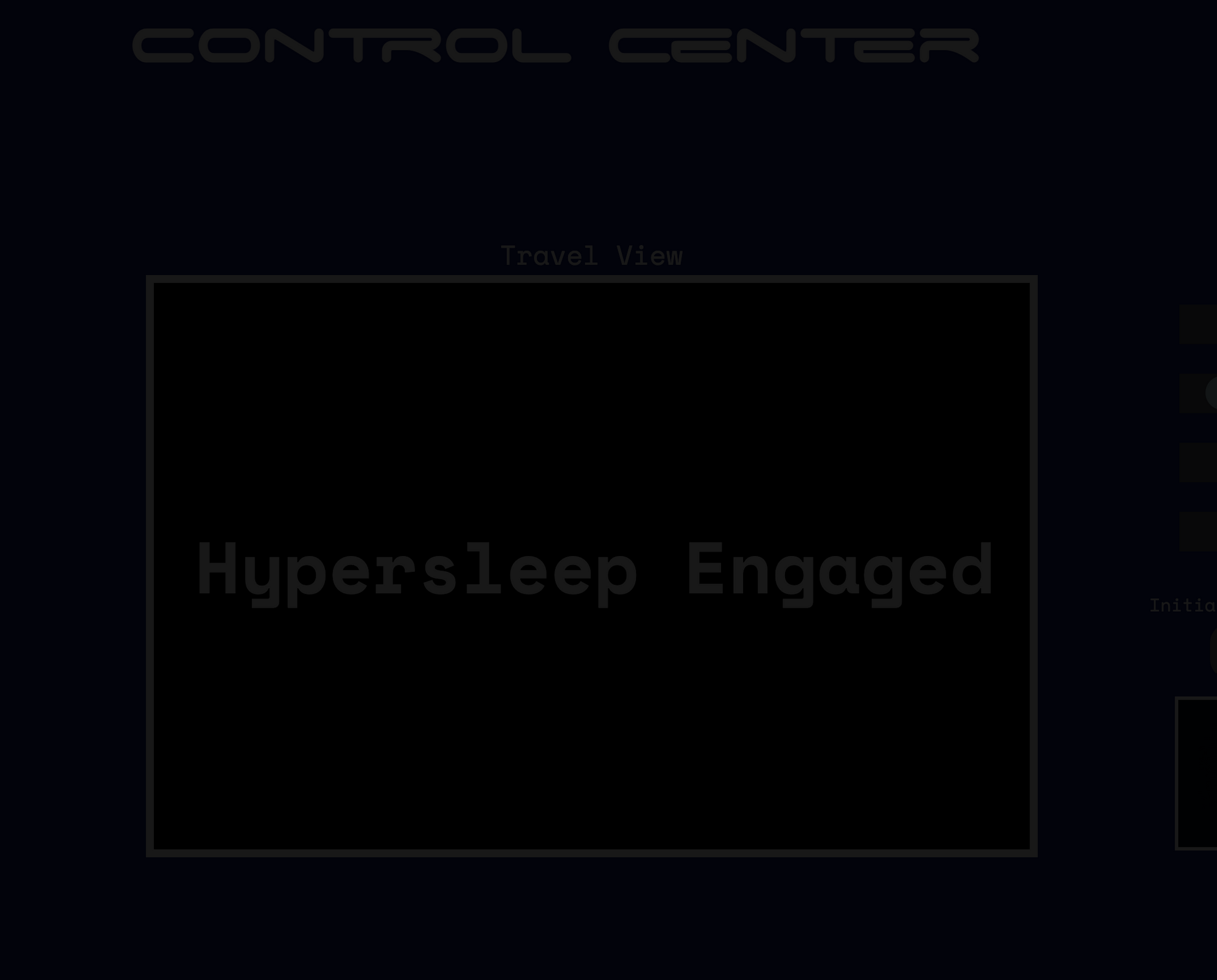
WIP hypersleep experience
4d: Asteroid Belt
*After 30 or so seconds, Press the Sound Alarm Button
Press Next Stage Button*
Rise and shine. Let’s go! We have flown off our flight path and are now in an asteroid belt. We need to avoid and take out as many rocks as possible!
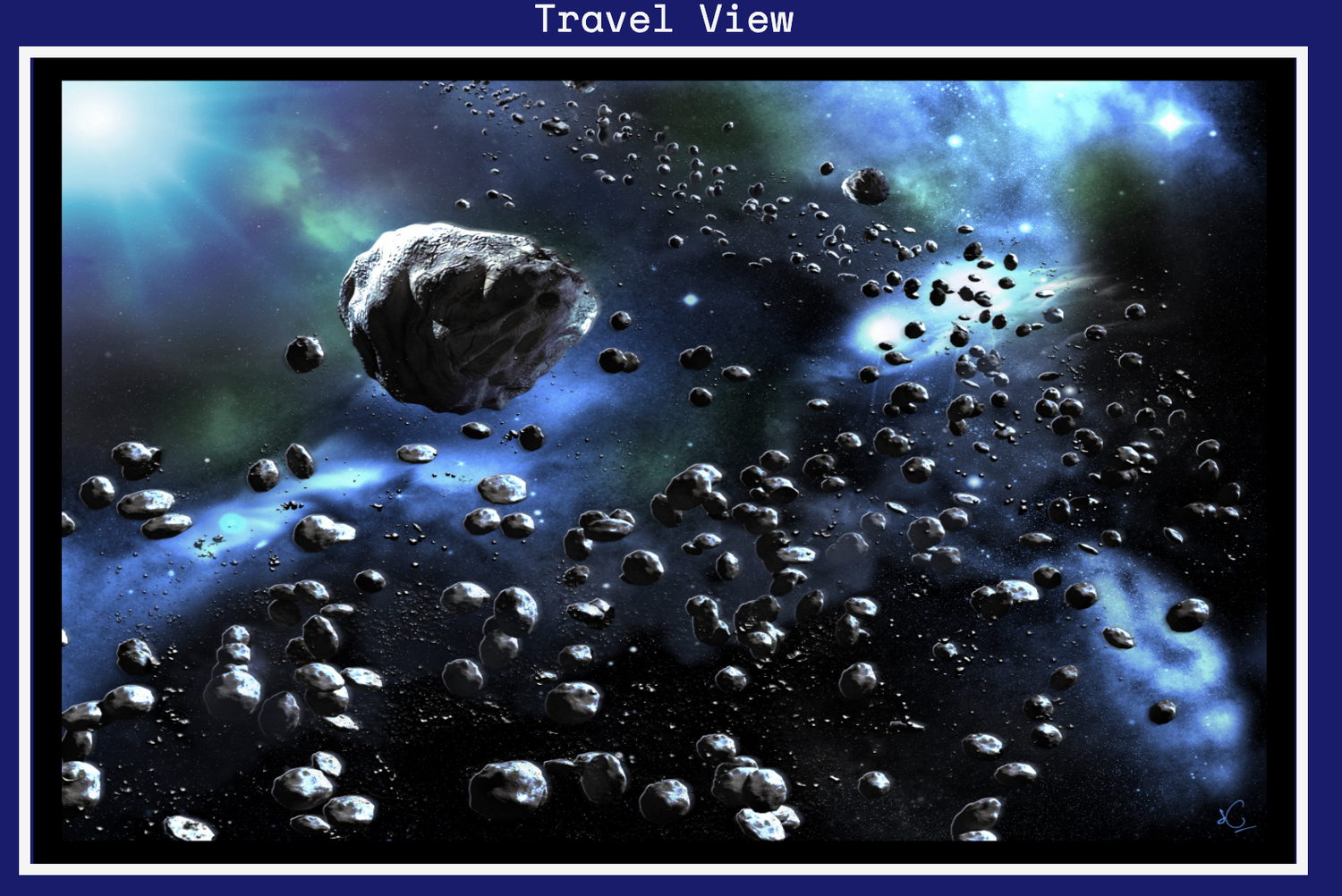
View of Asteroid Belt
*Press button to activate manual controls*
In the bottom left of your screen, I am about to deploy our manual navigation. Take control of your ship and shoot as many asteroids as possible. Instructions are at the bottom of the screen. Our ships are fragile, don’t take any damage!
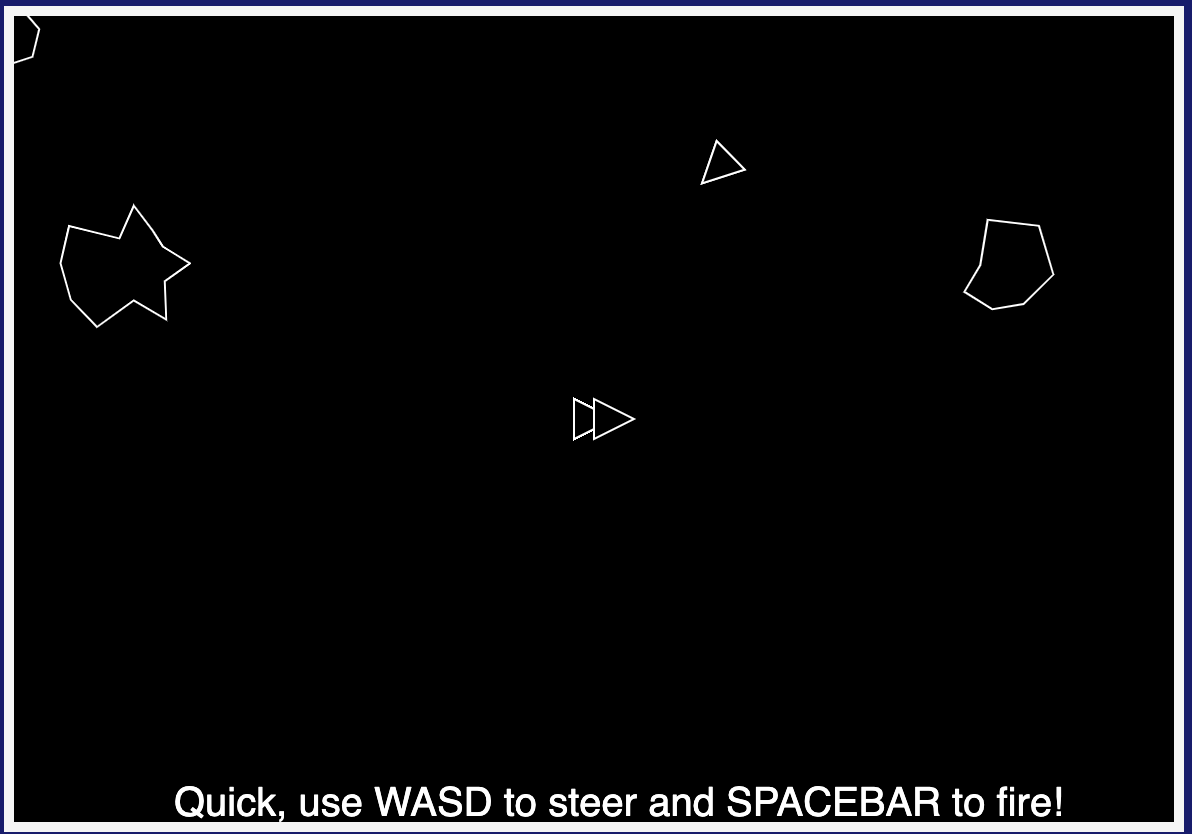
The manual navigation is the arcade Asteroids Game. Everyone can see everybody’s spaceship in real-time
4e: Utu/Landing Complications
Oh no! Central command is reporting that one of us has taken damage. It pains me to say this but it looks like we are diverting from our intended flight path to Xotera. I see a mysterious planet in the distance.
*Press Next Stage Button so Utu appears*
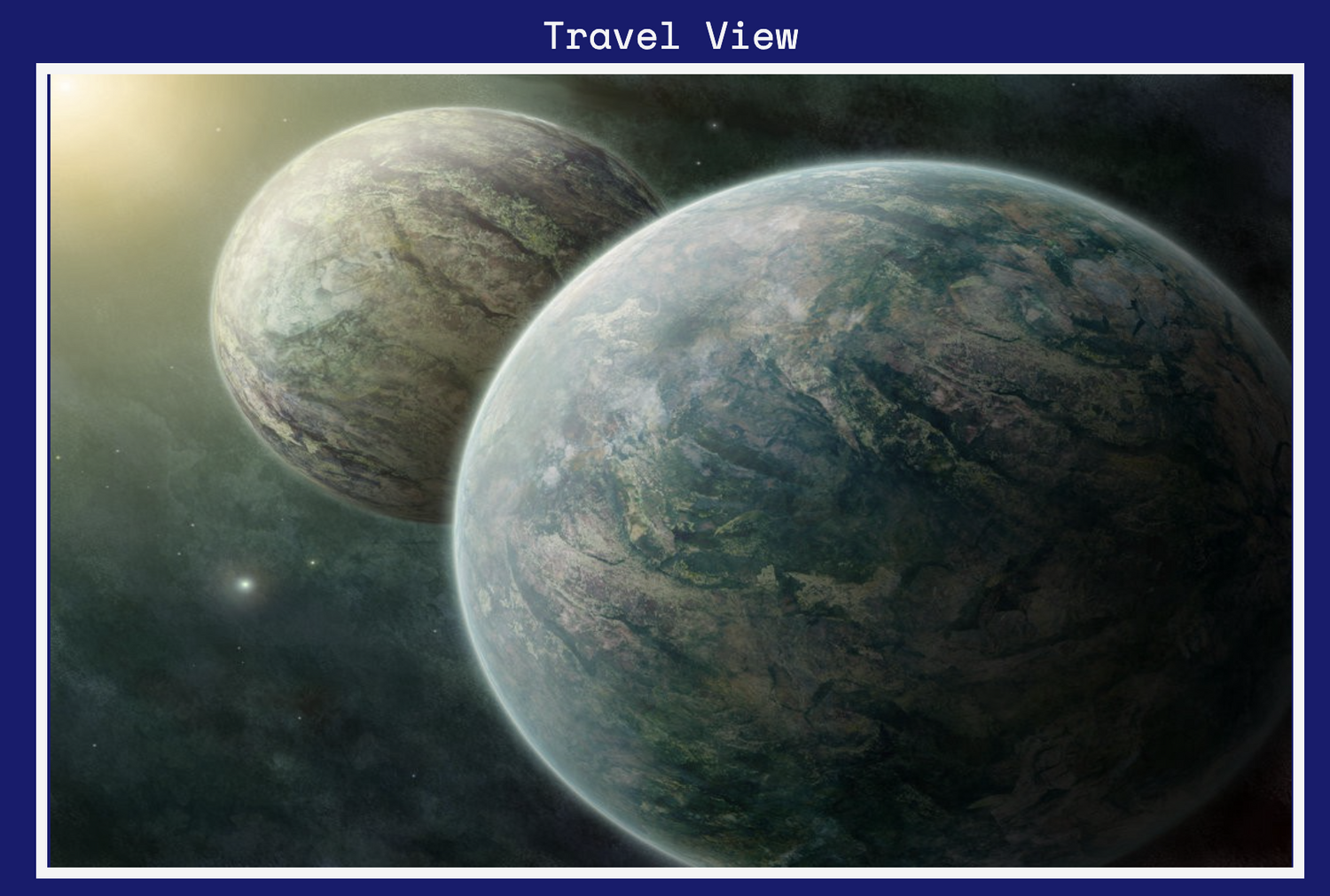
View of Utu
Don’t panic. I’ll check to see where we are headed
*Pretend to type on my computer and report back*
I don’t know how to put this but remember that planet I was talking about during the mission brief when we first met. Utu? It seems our caravan is being pulled by Utu’s gravitational force.
There’s still hope. We can find a way out of this if someone can report some vital spaceship data. Can someone look in the bottom Flight Data Box? What do people see? Any crucual information to help us get back on track?
*The host asks the group: Please look at your bottom right Flight Data Box. How about you *name,* can you tell us our orbital velocity? Our proptellant tanker capacity? *
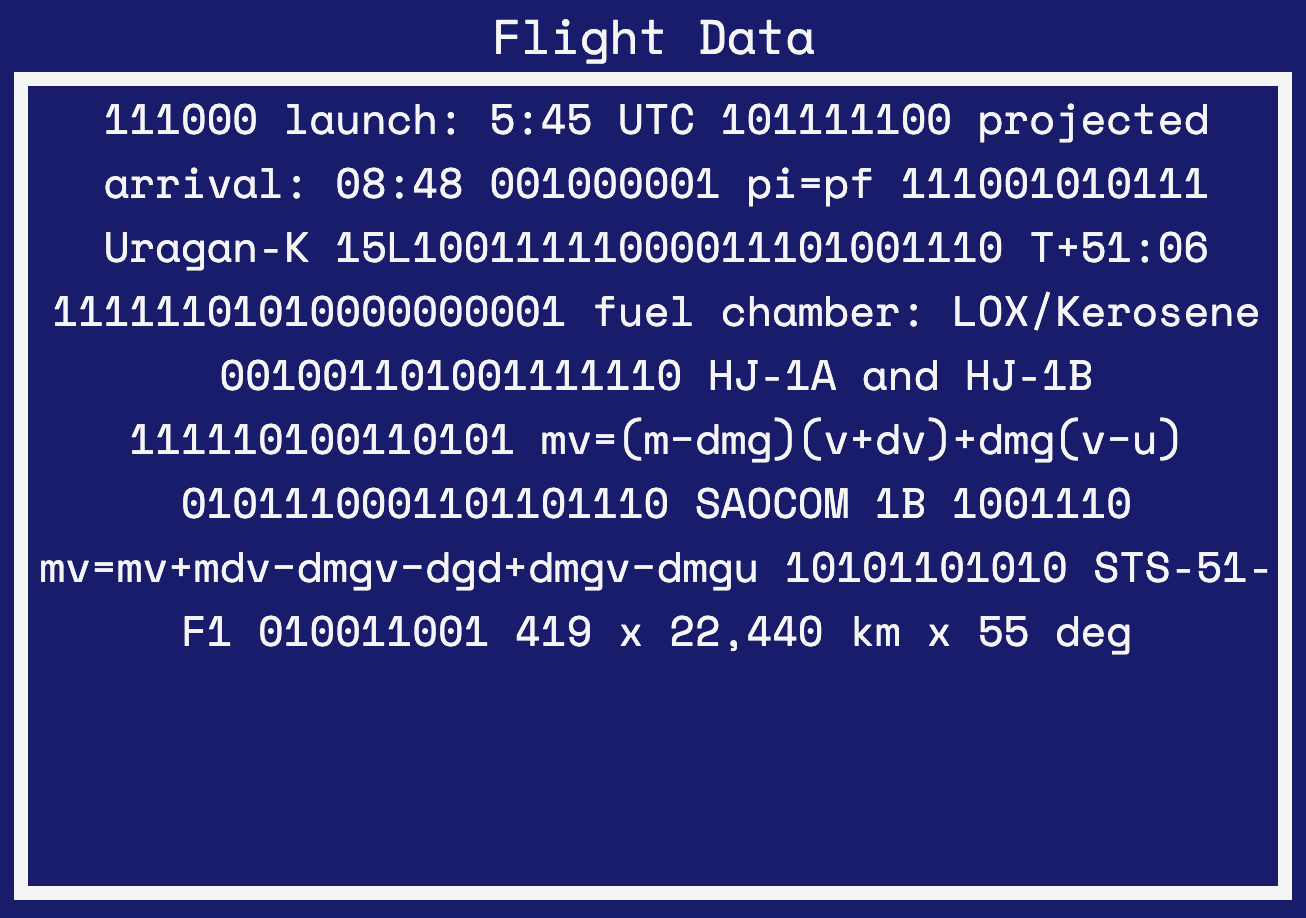
Guests will be asked to decipher unreadable flight data.
Oh no! You can’t find this data?! I don’t think we can get back on track at this point. We are heading straight towards the planet. This might be my last moments working with you all. It’s been an honor. We went down doing what humanity has been evolved to do.
*Press “Next View” button to *technical difficulties screen
I leave the Zoom.*

Please stand by screen
*Press “Next View” button to Crash Scene
*Everyone will be instructed to look through their drones and view the crash*
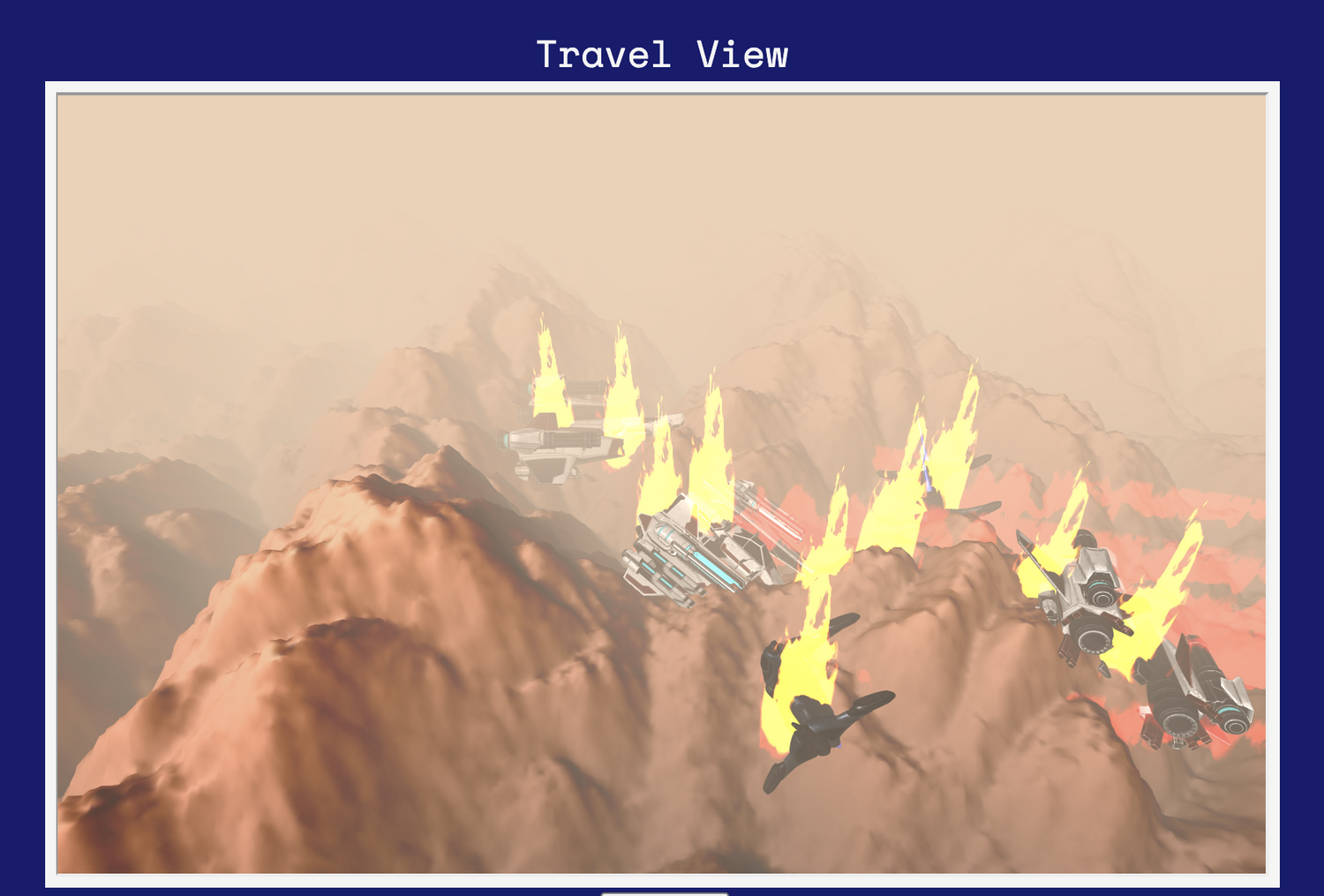
Three.js Utu crash scene the guests will navigate
Scene 6: Utu
*I return with changed Zoom background of planet*

Utu Zoom background
Hello? I’m over here. Back in the Zoom lobby. Is Everyone there? Nicoletta? Can we get a headcount? Is everyone still with us? Come back to the Zoom? Over there, I think I seem some trees and rivers. Let’s walk to see if we can find out anything.
Woah everyone looks around us. Where are we? This planet is beautiful… Almost too beautiful. It seems like a paradise. We must have miscalculated. This can’t be Utu. Let me do a quick confirmation of our coordinates.
*I quickly confirm on my computer.*
Yep, this is definitely Utu.
I can’t believe this. For my entire life, I have been told Utu is treacherous and not suitable for life. This is not what I imagined. Why have we been told that Utu is forbidden?
There’s so much life here to explore. Right there, see. Look at this lizard creature I found! It has 6 eyes, horns, and has a tongue longer than my height. We are biologists after all, here to find breakthroughs on the possibility of life on foreign planets. Let’s do what we do best and research life here.
I say we each go our separate ways and find a life form, this could be a fauna, or flora. I will set up camp and inspect the damages to our ships. Once you have found your life form, carefully examine your specimen. Go through the basics and return to your Mission Companion to take notes under the section “Life Observations.” Think about where he/she comes from. If they’re dangerous? Their Diet? Their reproduction? How does your life form interact with others?
When we return we can share our physical life form, our notes, observations, and behaviors and make a plan for returning to Earth. These detailed reports of Utu’s life could prove extremely valuable for evaluating the possibility of colonizing this planet. Please go search for a few minutes. Again return to your Mission Companion, not the Control Center. Where it says “Life Form Observations,” type what you observe from your life form. It can be anything at all. I will see you back here. Please press the Share button once.
*Paste my observations on the lizard in the box
Show my life form species over Zoom*

My lizard species
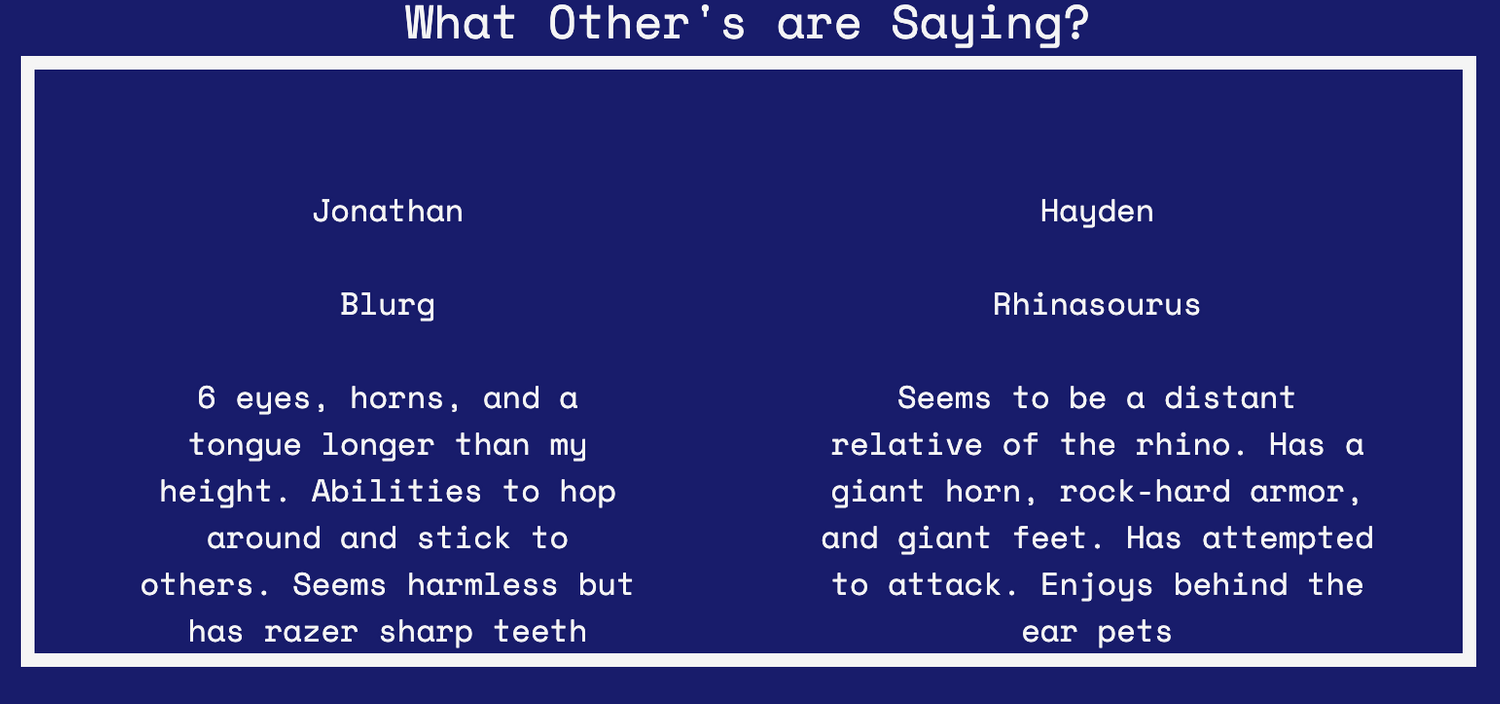 Our life forms observations will populate in this box
Our life forms observations will populate in this boxScene 6: The Campfire
*Change Zoom background to firepit
Set timer for 3ish minutes*

Campfire Zoom Background
Welcome back! I hope you enjoyed your time with your life form and have taken diligent notes. I have set up camp here. Let’s gather around the campfire and share our life forms and observations.
*Everyone introduce their alien, plant, anything you found. *
Oh, one last thing I should tell you. I have examined the ships… I’m sorry to tell you, but they are all critically damaged and all lines of communication have fallen. We are never going back. The good news is that when walking around I found food, clean water, and building materials. This place is actually incredible. I don’t know why we have been told this place is dangerous. Something is so wrong. Who knows how much has been hidden from us? I feel we’re only beginning to find out. But I will tell you this: I am excited. Tomorrow, I want to find more of these exotic lizards and walk to the waterfall. Maybe we can build a boat and sail to other regions of the planet.
We are all here together. Let’s take a moment to list out some things we can do tomorrow. In the intercom server, type something you are looking forward to doing in the coming days on Utu
*List two or three things you look forward to doing in the Intercom Server*
I’m sorry we can’t go back to how our lives once were. All we can do now is take advantage of what we have here. Find new joys and new ways to live.
Thank you.









